Laser Cutting & Engraving Wood
Laser cutters for mdf, plywood, alder, cherry, and other wood types!
Add a Laser system to your woodworking toolbox
From ornate cabinetry and eye-catching photo frames to custom knife handles, woodworkers are discovering that an Epilog laser engraver adds extraordinary versatility to their craft. Whether working with hardwoods, veneers, inlays, MDF, or a variety of other materials, an Epilog system delivers unmatched precision for both cutting and engraving—even on intricate designs. It’s this creative flexibility that makes laser technology a go-to choice, no matter the woodworking project.
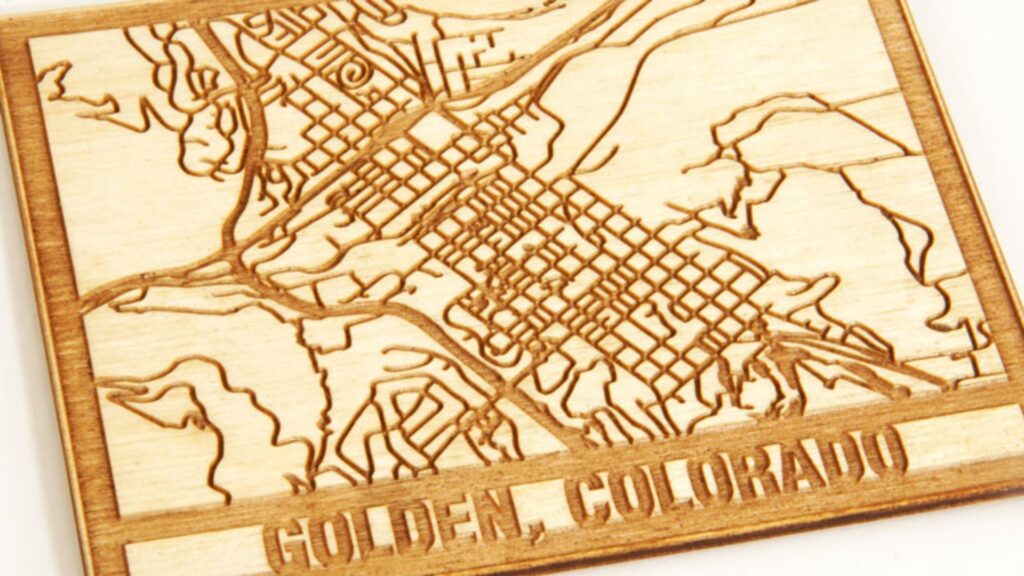
Photo Engravings
A picture is worth a thousand words, and a photo engraving is worth a thousand more! Engrave your customers’ photos and memories on rich mahogany or natural pine for the perfect way to commemorate the past.
Personalization
A laser system can help customize products to create unique, one-of-a-kind items that mean something greater. Personalizing awards, skateboards, phone cases, guitars, or any other object can turn a great piece into the perfect gift.
Prototyping
For those projects where you need to make things fast, a laser system can speed up your workflow dramatically. Quickly cutting materials like MDF and plywood can take you from concept to prototype in record time. Plus, since a laser lets you work with nearly any size or shape material, you can easily use those extra scraps of wood you have from that last project!
And More…
The possibilities are endless when you use an Epilog Laser for woodworking projects. Whether you’re developing products, working on hobby projects, or prototyping new designs, a laser system can help you create faster and with higher quality. All it takes is a little imagination and an Epilog Laser!
Engraving Made Simple!
Print to your laser from any graphics software.
Laser machines work similarly to office printers, so the process is simple. Cutting and engraving with an Epilog is as easy as following these three steps: select your design and print, configure the laser for your material with speed and power settings, and push GO to laser it!
Step 1: Create Your Design
Create the design you desire with any software that works for you.
Step 2: Machine Settings
Select the Speed and Power settings specific to the materials your engraving.
Step 3: Start Engraving
Send the job to your laser and press start.
Ready to get started?
