CO2 Metal Marking Spray with a Laser
CO2 laser engravers for marking metal
Metal Marking with a CO2 Laser
CO₂ laser machines can directly mark many coated metals—think anodized aluminum or powder-coated stainless steel. Bare metals, however, naturally reflect the CO₂ laser’s wavelength, making a fiber laser the ideal tool for direct marking. But if you’re working with a CO₂ laser, there’s still a straightforward solution for engraving titanium, nickel plating, and more: metal marking compounds.
Operators simply apply a product like CerMark, Enduramark, or LaserBond to the bare metal, let it dry, and run the laser as usual. The heat of the beam bonds the compound to the surface, creating a durable, raised mark in black, silver, or even a sparkly finish—without removing any metal material. It’s an easy and effective workaround to ensure CO₂ laser owners can tackle a broad range of metal-marking projects.
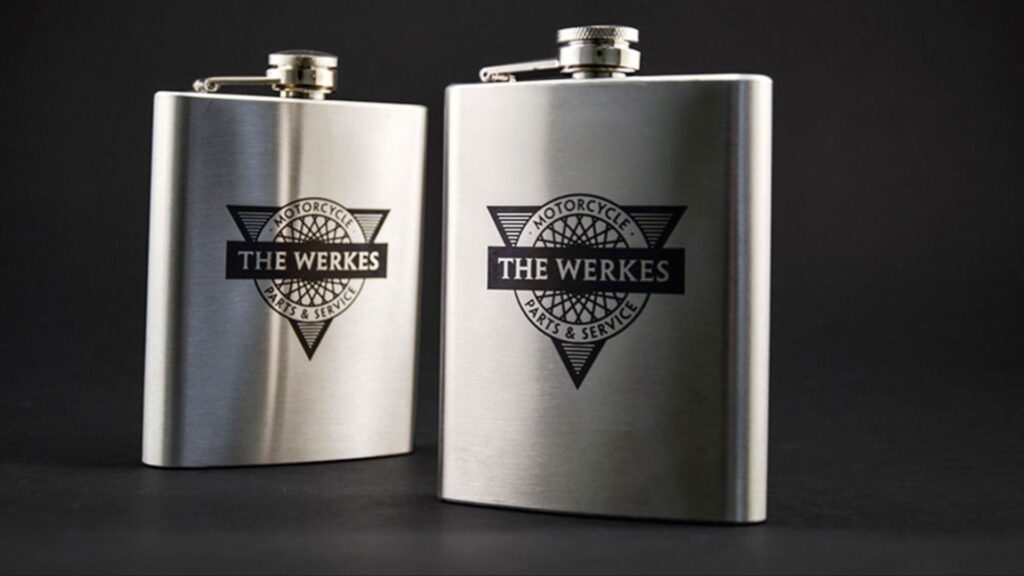
Quality Marks with CO2
You don’t need a fiber laser to achieve great quality marks on metal. Pretreating the metal with a special marking agent will allow you to easily mark bare metals with your CO2 laser.
Imagine the Possibilities
The ability to mark metals with a CO2 laser opens the doors to many new projects. From custom water bottles and personalized phones to identification tags and barcodes, metal items are everywhere. Adding an Epilog Laser machine to your toolset lets you take advantage of these opportunities to work on exciting and lucrative endeavors.
Non-Destructive Marking
Since you’re creating a surface mark, rather than etching into the metal itself, you’re not compromising its structure or impacting the integrity of the material.
And More…
The possibilities are endless when you use an Epilog Laser for woodworking projects. Whether you’re developing products, working on hobby projects, or prototyping new designs, a laser system can help you create faster and with higher quality. All it takes is a little imagination and an Epilog Laser!
Engraving Made Simple!
Print to your laser from any graphics software.
Laser machines work similarly to office printers, so the process is simple. Cutting and engraving with an Epilog is as easy as following these three steps: select your design and print, configure the laser for your material with speed and power settings, and push GO to laser it!
Step 1: Create Your Design
Create the design you desire with any software that works for you.
Step 2: Machine Settings
Select the Speed and Power settings specific to the materials your engraving.
Step 3: Start Engraving
Send the job to your laser and press start.
Ready to get started?
